6 - Creating a cloud behind the smoke 7 - Adding a gradient to create an atmosphere
Some time ago I had posted an article showing how to create a smoke effect in photoshop, and to achieve that I used a photo of smoke and some photoshop filters. However, some people had said at the time that I should have done the smoke as well and it´s exactly what I will show on this post right now.
I had previously thought about what would be the best way to create smoke in photoshop, and I’ve read some tutorials online and watched some episodes of the amazing pixelPerfect podcast, to find a good and easy solution for the matter at hand.
Actually it was easier than I had expected.
1 - Create some Shapes: I created some random shapes.
2 - Apply a Gaussian blur on each shape
3 - Using the liquify filter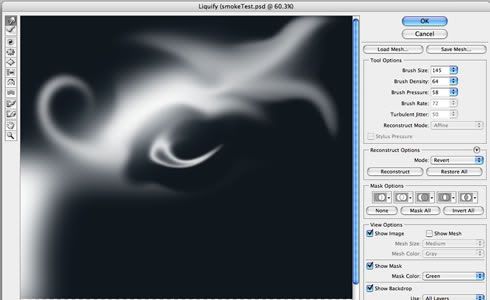
4 - Positioning the shapes
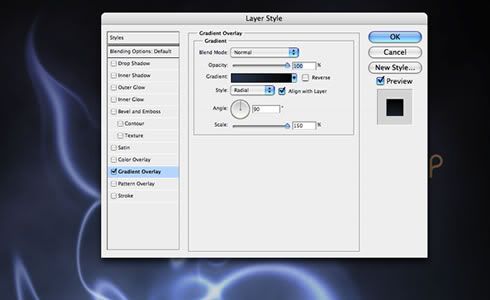
Final Result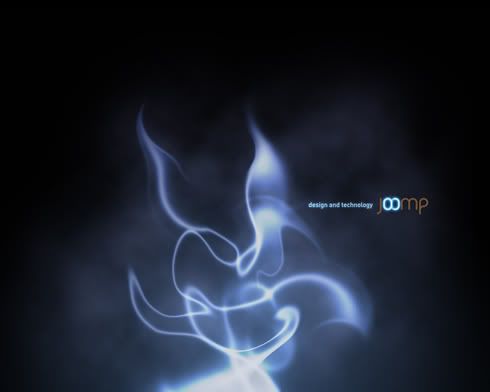
The whole process took me about 30 to 40 minutes tops, it’s pretty simple, although it can be quite hard to create a natural smoke with the liquify filter, the best thing to do is to play with the brushes and with the tools to achieve the desired effect.
this tutorial is written by Fabio Sasso
About the author Fabio Sasso:
My name is Fabio Sasso, I'm a graphic/web designer from Porto Alegre, Brazil and I'm the founder of Abduzeedo. I hope we can share lots of information, tips, and ideas through Abduzeedo. Also you can follow me on Twitter or my personal site at http://fabiosasso.com/.
Subscribe
About Me
About MiniArts
Collecting
Learning
Creating
Learning
Creating
Labels
- Graphic Design (1)
- Images (5)
- Interior (1)
- Minime View (1)
- Resources (1)
- Tutorial (4)
Baby it's U
Blog Archive
-
▼
2009
(14)
-
▼
四月
(11)
- 3 Package Design Collection
- 50 Great Examples of Infographics
- Ultimate Typographic Logos Inspiration
- Great Gooey Photoshop Text Tutorial
- Design a Shiny Photorealistic Apple Remote
- Design Resources - Brushes, Fonts and Icons
- Unbelievable Modern House Designs
- Basic Coloring Tutorial by Loleia
- 20 Beautiful Cityscape Wallpapers
- Creating Smoke
- Now start to blog some arts
-
▼
四月
(11)
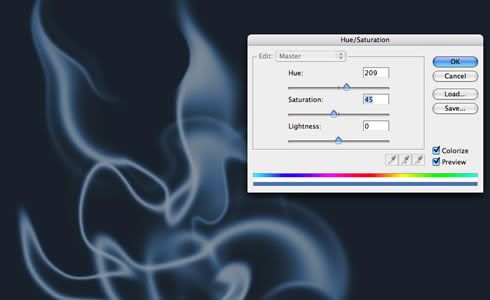
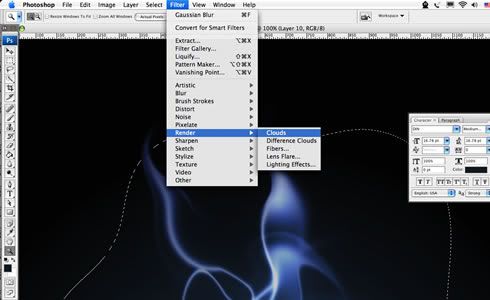


0 Reply to "Creating Smoke"
发表评论